Caja Extensions
Finally we merged in MATE 1.9 the job done by Alexander van der Meij for Google Summer of Code 2014, and from next stable release we will have the possibility to enable/disable Caja extensions at runtime.
Finally we merged in MATE 1.9 the job done by Alexander van der Meij for Google Summer of Code 2014, and from next stable release we will have the possibility to enable/disable Caja extensions at runtime.
Wonderful! I have no other words to describe the yesterday release of Ubuntu MATE 14.10!
Thanks to Martin Wimpress and all Ubuntu MATE Team!
Read the official announce here.
As usual during MATE development, when unstable tarballs are ready for users testing, we prepare repositories and ask them to help us to make it ready to become stable.
At the moment, there are guidelines for Arch Linux, Debian, Fedora, Gentoo and Ubuntu in this wiki page.
Packages are compiled with GTK2, and some of new features are:
Please notice that this will be the first release with working documentation links, so help us to debug manual too.
Thank you!
GTK3 support adding in MATE is going on, almost all packages now build with GTK3 flag enabled. There are still a lot of small things to fix, but at least now we can have a running MATE session with latest GTK library.
Here's a couple of screenshots posted some days ago by Sander Sweers on #mate-dev.
In this wiki page you can follow the status of MATE 1.7. Roadmap for 1.8 release is here.
As you know, MATE 1.6 migrated to GSettings/dconf and dropped MateConf (the GConf fork). In this post I’ll give you some tips to learn this new configuration system.
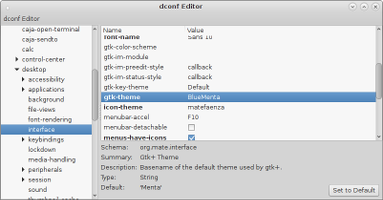
First, I would like to spread this nice guide written by Infirit on our wiki about GSettings and dconf in MATE 1.6:
A thing you could miss in dconf-editor is the edit of GSettings values with dynamic paths. Some MATE applications use dynamic paths:
dconf-editor doesnt know the used schema in dynamic paths, so you need to use gsettings tool to change these values:
gsettings get SCHEMA[:PATH] KEY gsettings set SCHEMA[:PATH] KEY VALUE
For example:
gsettings set org.mate.panel.applet.clock:/org/mate/panel/objects/clock/prefs/ show-seconds false
There are a lot of things that we will implement in MATE Desktop releases after 1.6:
menta2
This is a list of new features planned for the upcoming MATE Desktop 1.6 release. The list doesnt contain all the removed deprecated packages replaced with new technologies in glib/gio.
I would like to thank all people involved in the development and debug in the past months, and of course everyone that uses MATE.
You can test the development (and unstable!) packages of MATE Desktop 1.5, they are already available for some distributions. Obviously, dont use them in a production machine :-)
List of new features and changes in 1.6 is available on MATE wiki
Debian Wheezy
You can add deb http://dev.mate-desktop.org/debian wheezy main to your /etc/apt/sources.list.
Ubuntu Quantal
You can add deb http://dev.mate-desktop.org/ubuntu quantal main to your /etc/apt/sources.list.
Fedora 17+
1.5 packages, also if unstable, are already on official Fedora repositories.
openSUSE
1.5 packages are available through OBS: https://build.opensuse.org/project/repositories?project=X11:MATE.
Archlinux
You can build 1.5 packages using PKGBUILDs from https://github.com/mate-desktop/archlinux-packages.
This is a short list of some “success stories” for MATE Desktop that I know.
I’m really happy to announce that gnome-main-menu will come back, adapted for MATE, with same name and with the source still on same location on git.gnome.org, as there is no reason to fork it.
Federico Mena Quintero accepted the proposal of me and Nelson Marques to continue to maintain it for MATE.
The next gnome-main-menu version will come out together with MATE 1.6.